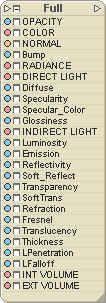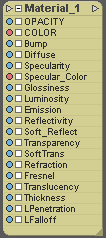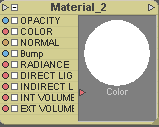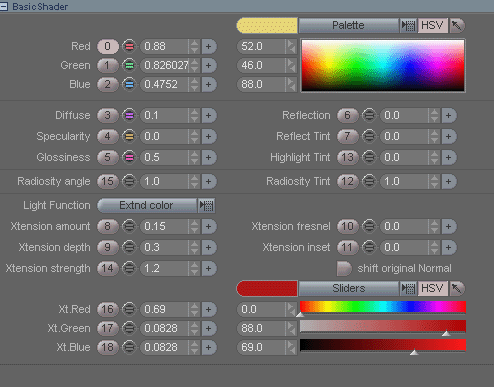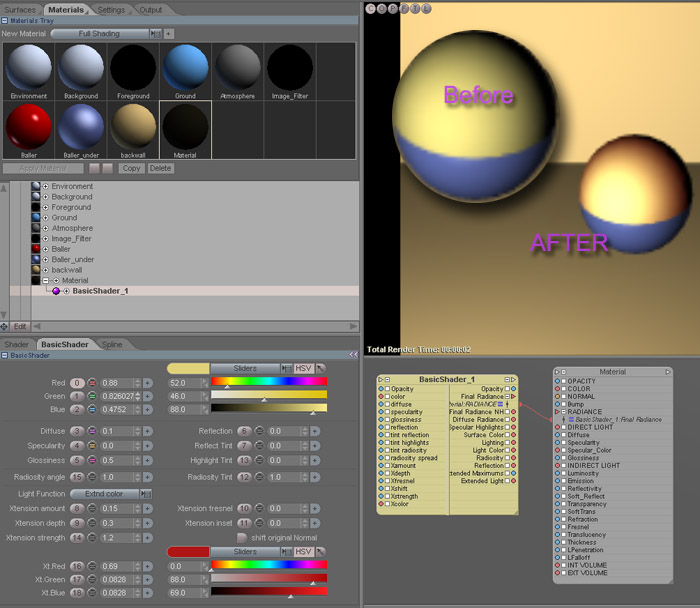Messiah:Render Notes
FTM - From the Manual.
Radiance and other kool things.
This is updating on the fly. July 15, 2005
Whenever you import object in, be it .lwo or .obj .
Messiah always interpret the material on the surface as the "standard" shading.
So if you bring your character in from LW and you have all the bells and whistles and
you see that from Taron's nice examples that he has "basicshader" (not basic properties, remmeber) plugged into Radiance,
You gonna be upset. You need Full shading. Best to start from scratch anyhow. So you gotta attach a Fullshading material to
your surface (do it like me and copy and paste from old to new material).
This is what the different nodes looks like.
Full shading |
Basic Shading |
Custom shading |
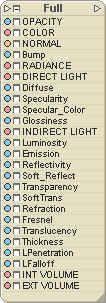 |
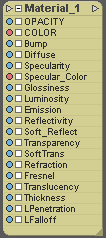
This is what you get when you
load a lwo object with its surface/materials / AKA
the matte Shader.
|
Have not found a reason to use this..me thinks its for the programmers. Who knows?
|
FTM
Radiance
Radiance - Connect to this to bypass the Matte shader ( Basic Properties ). For example, if you are using the Basic Shader , you would connect that to here. The bump/displacement from the Matte shader is still used.
Got that? No?
Okay. Never mind it because only Taron's basicshader can help you now.
Quick Tut:
To see some quick results using radiance and basicshader. Add a sphere. Add a light, give it some direction.
Crank the light up past 1.0 ( I use 1.35) , Add (+) Basicshader to your Fullshading material.
BasicShader Overrides a color, spec, diffusion, reflection and anything sensitivie to radiosity.
Bumpmapping, transparency and transluceny are still controlled by fullshading material (ppl usually rename it, call it cornyball) So now basicshader is connected to cornyball (much better huh).
Um, you rename it by doubleclick on the material name in the SurfacePanel - this is standard messiah all over the place to rename things. RTFM
Slap some color on first and then F9 render. Standard ball.
Now
To see some quick results using radiance and basicshader.
On the basicshader node panel,
Use these settings =>
Note
Make sure to change light function to "Extnd Color" and bring Diffuse down to 0.1 so it won't be overblown. It and xtension amount fight each other but with low diffuse you can control the red spread.
I didn't alter reflect tint, highlight tint and radiosity tint.
|
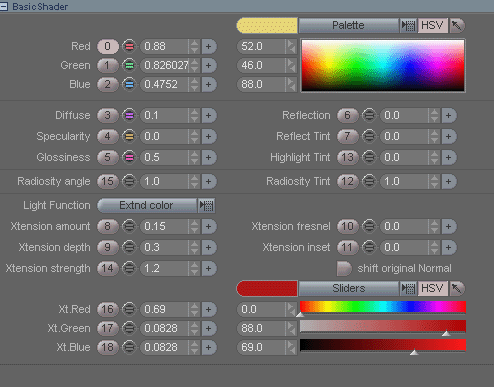 |
ore without basicShader settings, you had yellow ball and after with the settings, you have
redness bouncing in the object (very fake like) from te direction of the light source. this is that Taron skin
trick. Add some weightspots and some gradients and metaeffectors and then some Thomas plugins and
you can be all oer the place with CG goodness.
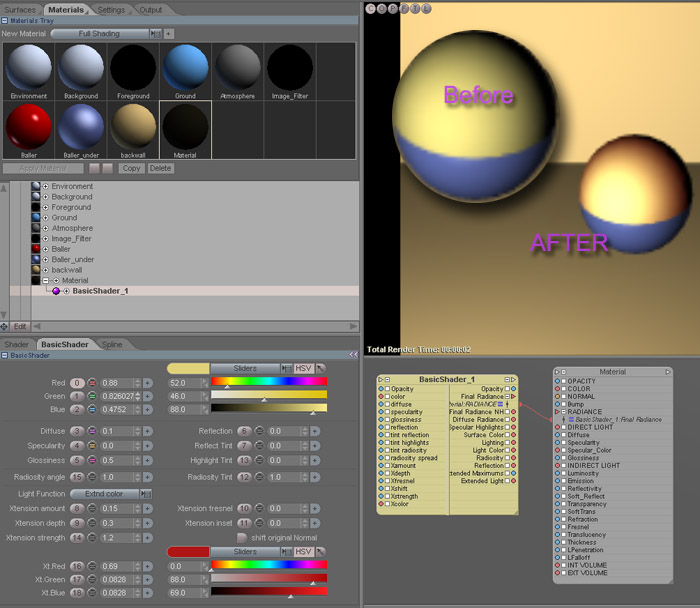
Now go out and buy Messiah:Studio so you can pay the 3 guys who make it so they have some cashflow to get even more tools in.
Oh here is the project file.
Giving back to the community.
Mail errors and questions to Julian
FTM = From the Manual.
|