Messiah:Render Notes
Setting environment.
Inifinite plane and get the background to look different than the standard blue.
First take the camera and move to 0.625.
Go to setup mode and add a point light and then move to the Render Tab->Material. Hit F3 to expand.
f9 render and it just the standard blue color on the background material.
Select the background material, color add gradient.
Pick some colors that you like I pick sky blue and a yellow-orange for sunset.
Move the gradient points alongthe bar as you like or leave as is.
Go the input parameter tab, and pick Normal slope.
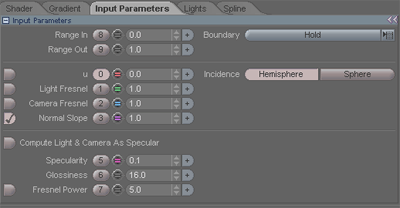
K. f9 render and you should have a nice gradient sky going up to down.
You can replace the gradient with a texture map or whatever.
Lets get the ground in.
Go to render--> Surface tab.

Pick the ground surface. See that its deactivated .. click on the red switch to the left and make it green (active).
F9 render. Hey its the ground plane but its all black. Rememeber that point light you added at the beginning.
Move it on the Y at 0.497487. F9 again and there you have it a pointlight on a infinite ground. You can shade the ground with any of the textures, gradients, etc as it is a material.
FOG!
Under the Render--> Surfaces
Its Atmosphere, right under where you selected the Ground material (see above pic). Click on the red switch to the left and make it green (active)
F9 Render - your scene will be filled witha solid color. Go to Render->materials
Select Atmosphere material -> Color Add ("+") Fogbasic shader
This wll override your color from Atmosphere, set your color with the fogbasic panel.
In the manual, do a search for fog to get details on what Fogbasic can do.
The Fog min and Fog max depths are starting point but its really open ended to what you can do.
You can shade the fog with any of the textures, gradients, etc as it is a material via the color channel.
It even has GroundFog! Think graveyard scene.
|